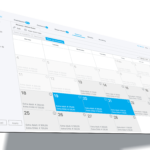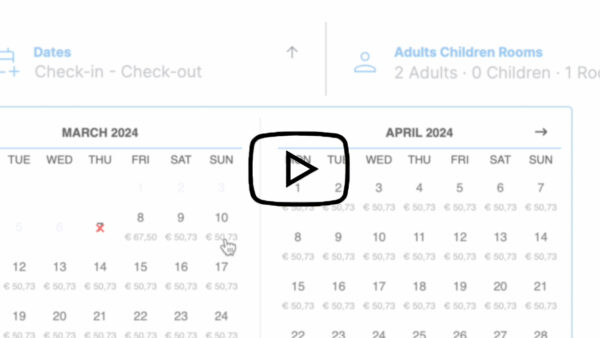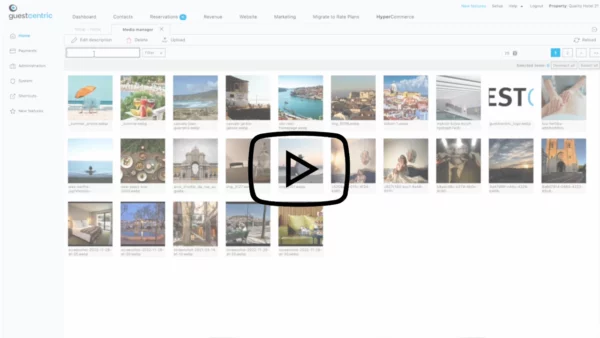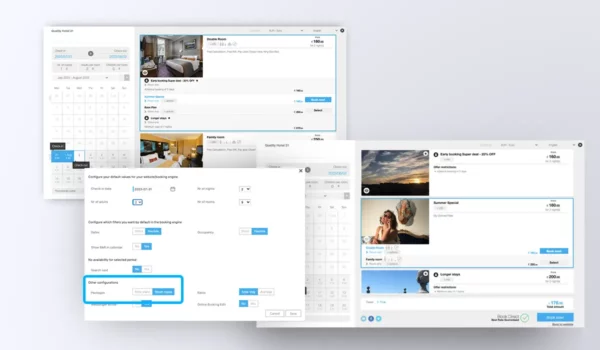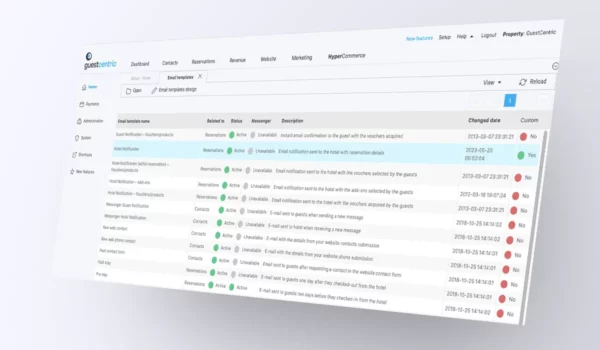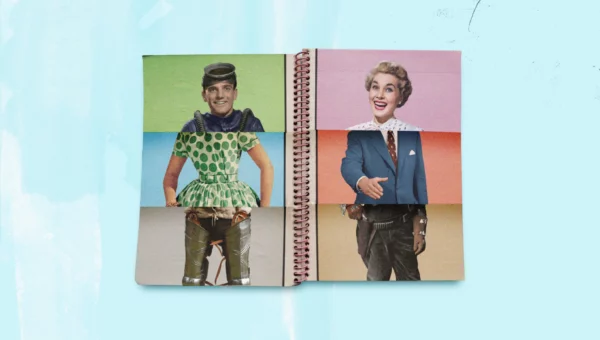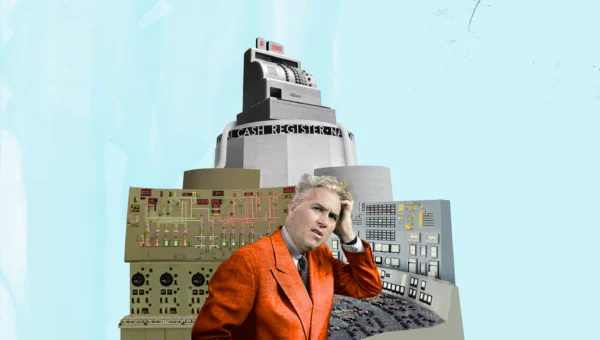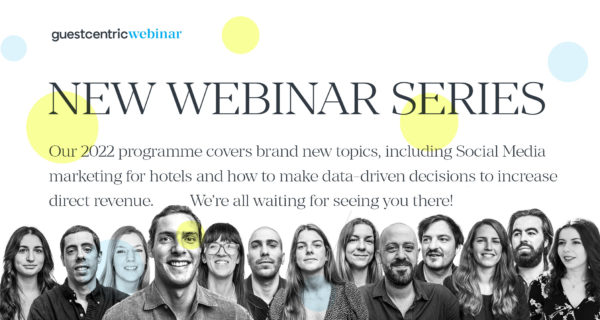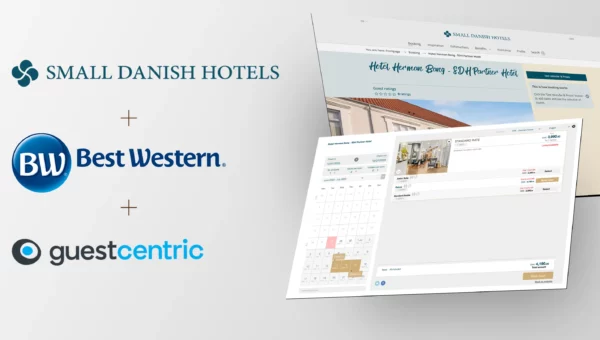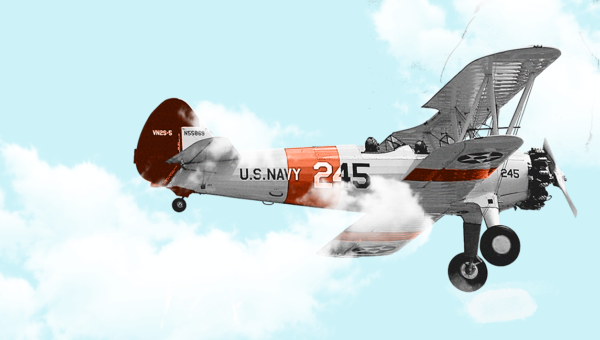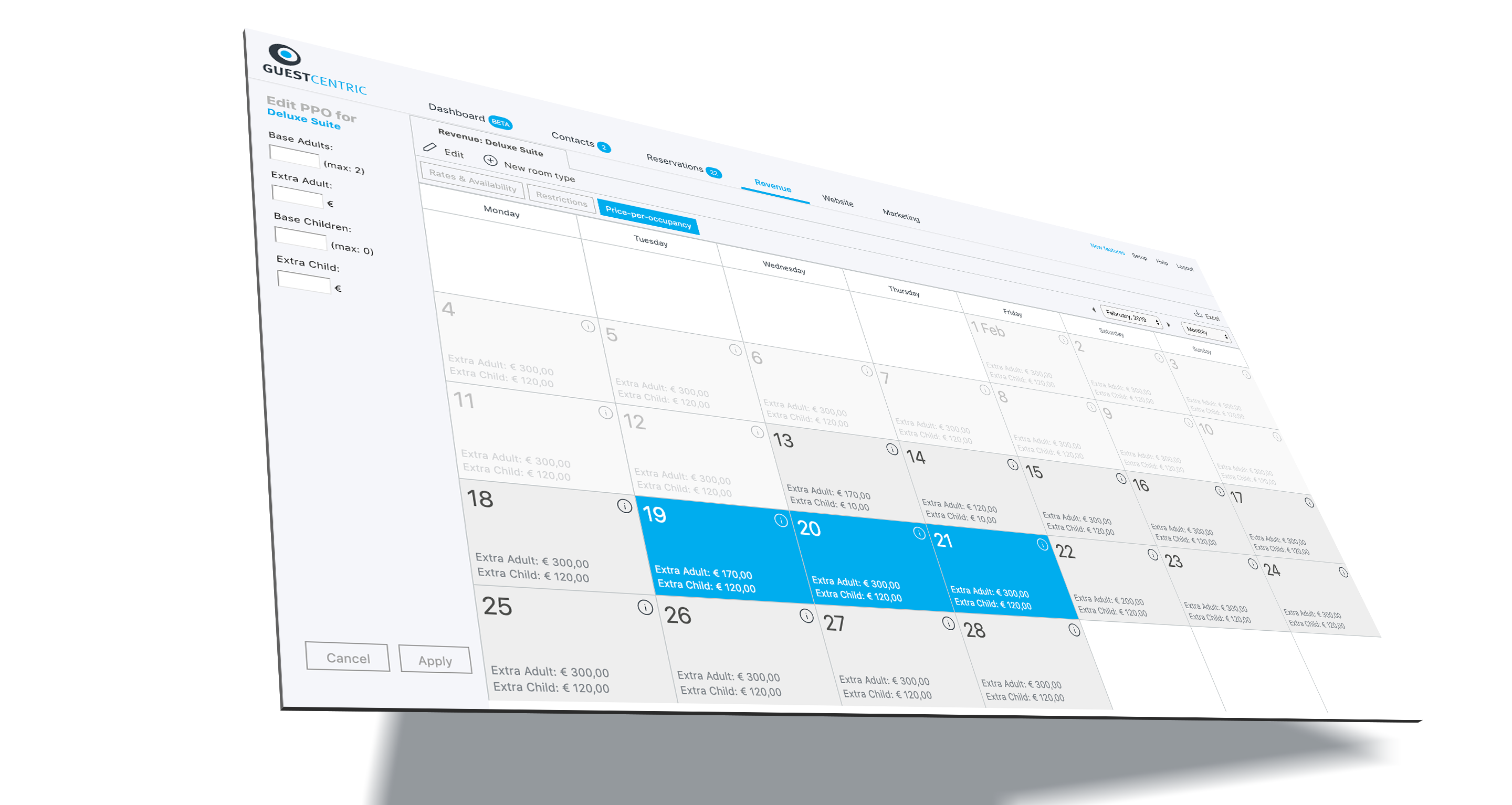Discover the new price-per-occupancy per date option on your Revenue Tab
Reading Time: < 1 minuteOne date, one price
You can now set the price-per-occupancy (PPO) per date on your calendar.
Go to your Revenue Tab to find the new Price-per-occupancy option. Once you open the calendar, you can select the specific date(s) you wish to edit and a new panel will be displayed where you will be able to define the new bases and new prices per occupancy.