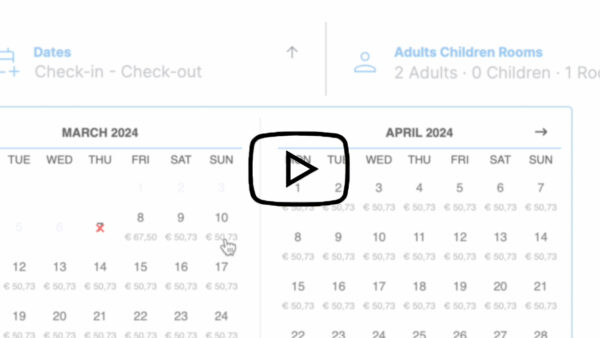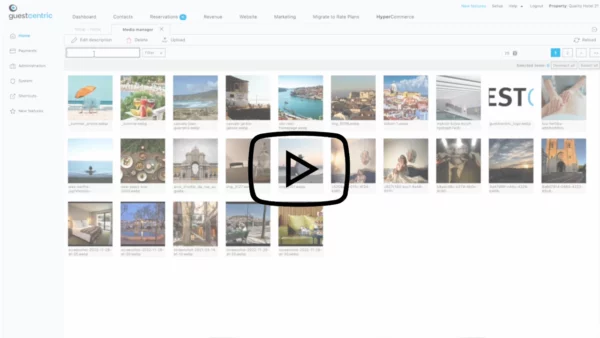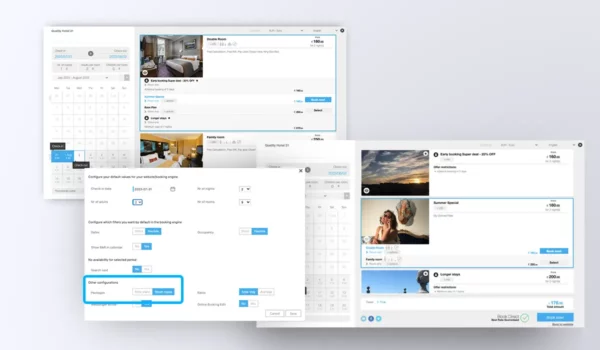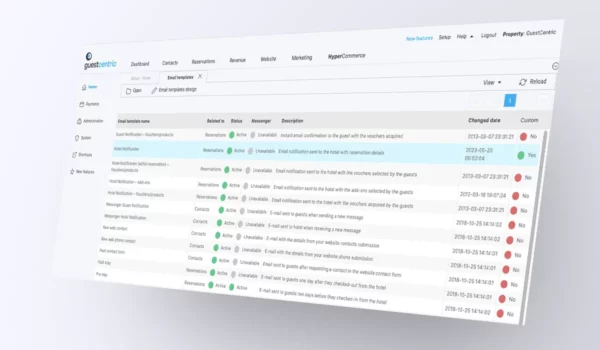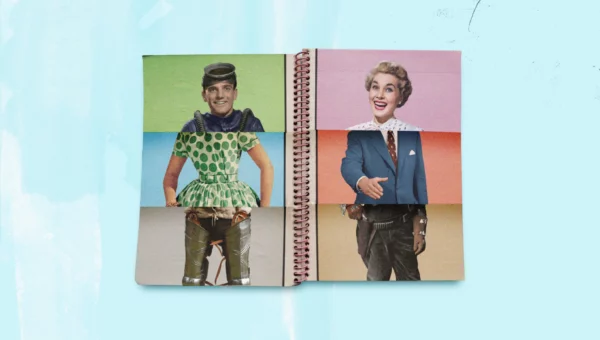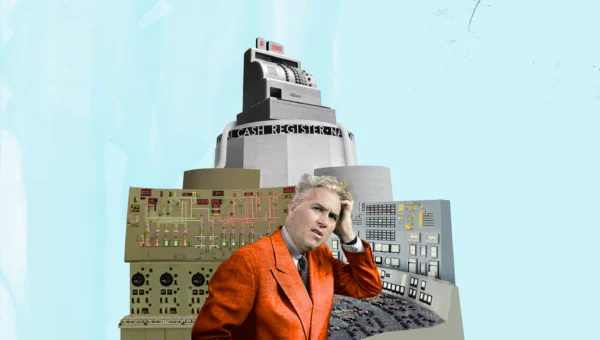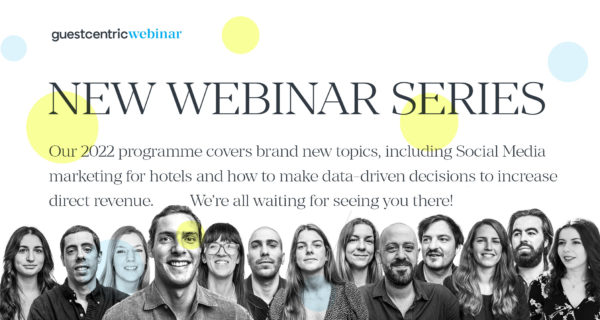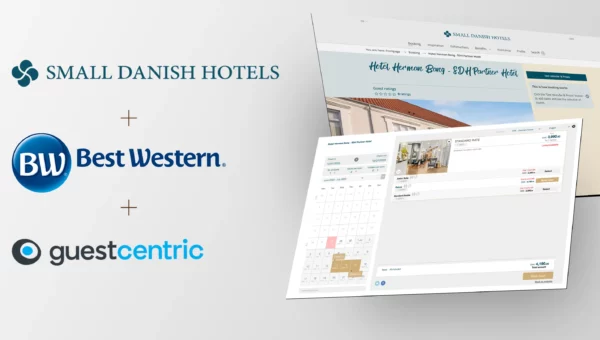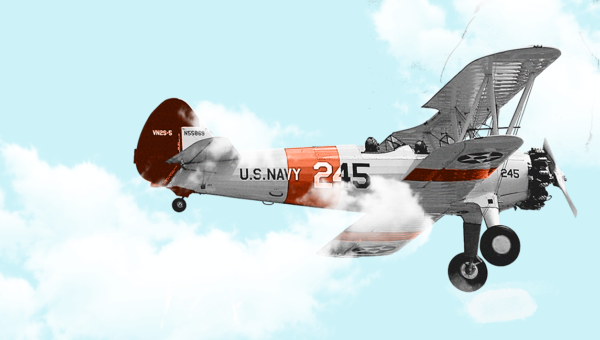Why Your Hotel Needs Guestcentric’s Power Updater!
Reading Time: < 1 minuteAre you still spending too much time updating rates and availability? Find out how our new Power Updater feature empowers hotels to more intelligently and flexibly perform these operations at a fraction of the time!
How does the Power Updater Work?
Our Power Updater can be found in the left-hand menu at the Revenue area of the Guestcentric back office, and enables you to seamlessly perform bulk operations including updating rates, availability, channels, open/close sales, cancellation & guarantee policies, restrictions, and more.
You can also filter specific dates, rate plans, rooms, offers, and channels you wish to update. You also have the option to toggle between Rooms and Rate Plans on the upper right corner of the screen, depending on what you wish to adjust.
How does the Power Updater automatically Connect to the Calendar, Rooms, and Rate Plans areas?
When you select specific dates on the calendar, along with either the Rooms or Rate Plans options, the Power Updater automatically adjusts the operations to suit whatever you have selected, allowing you to perform them much more efficiently.
For example, if you click on a specific room type on the left-hand menu along with specific dates on the calendar, and then click ‘Edit’, the pre-selected room type and dates will automatically show on the Power Updater. Alternatively, if you click on a specific ‘Rate Plan’, the Power Updater will then display the pre-selected rate plan and allow you to easily update prices based on the selected room type or the number of guests.
To find out more about how this powerful feature will help simplify your hotel operations, don’t hesitate to contact our Customer Support Team.