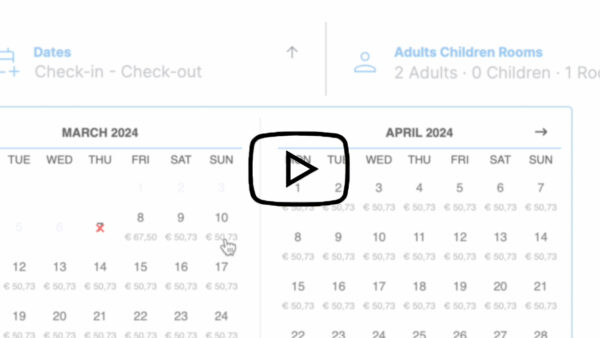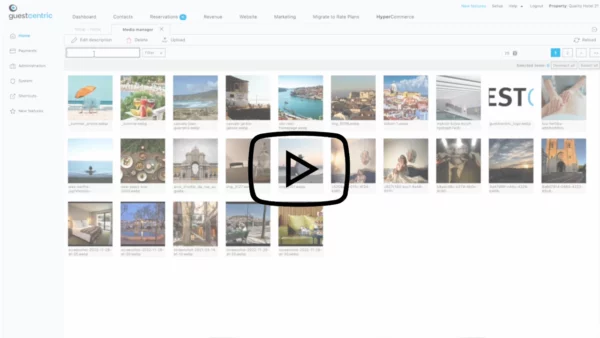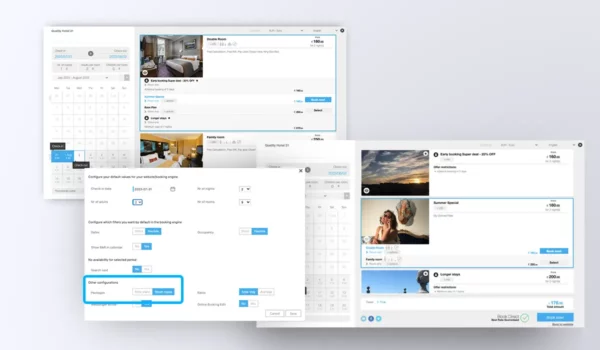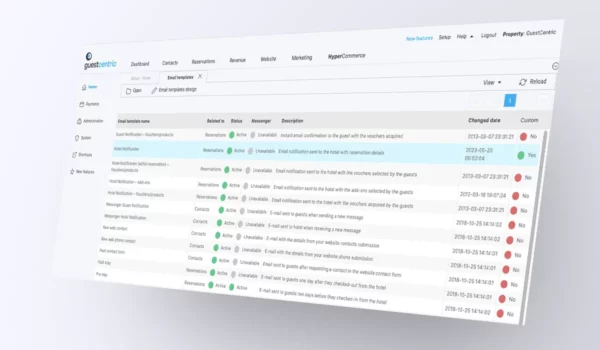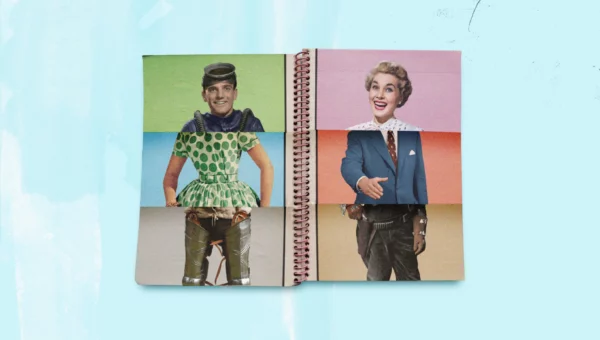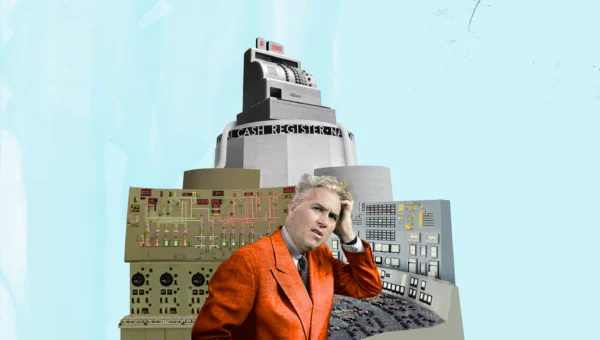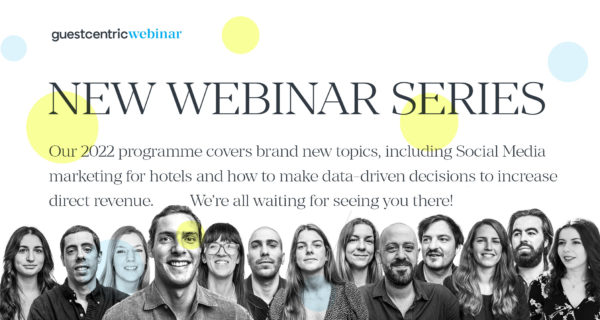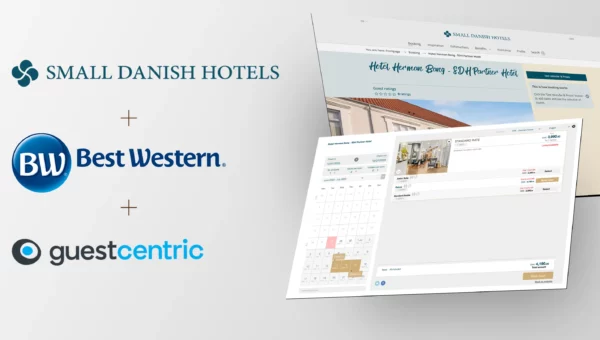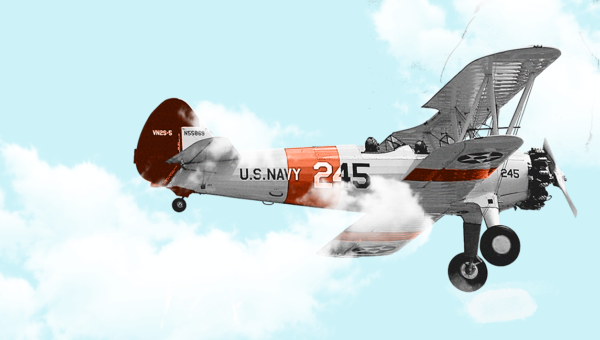Customizable label: “All included”
Reading Time: < 1 minuteYou can now customize the “Taxes: All included”. To edit this label, just go to Setup > Languages > Translations > Translation Setup. If not customized, the “All included” label will be translated to any language added, as it was.