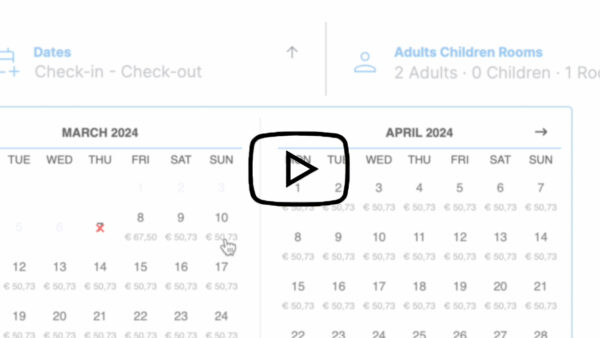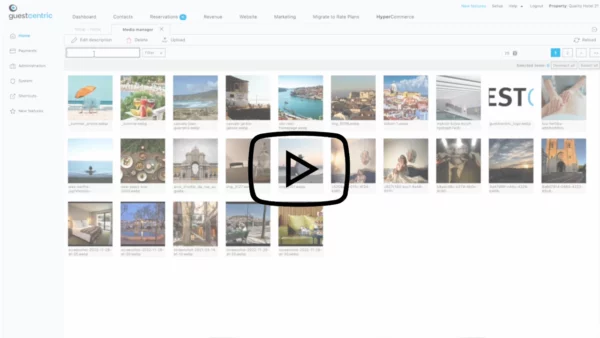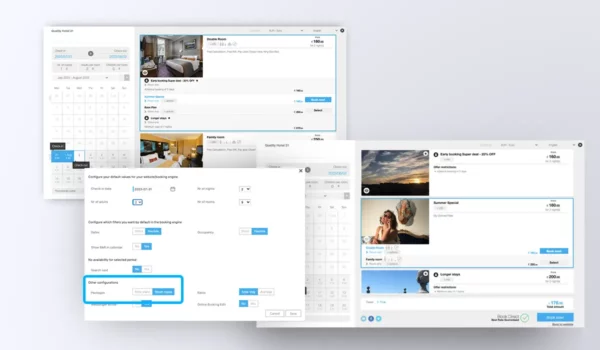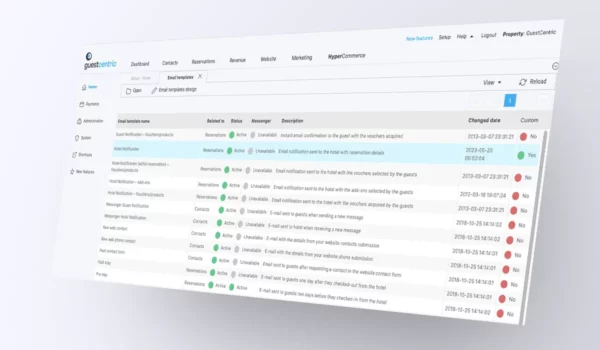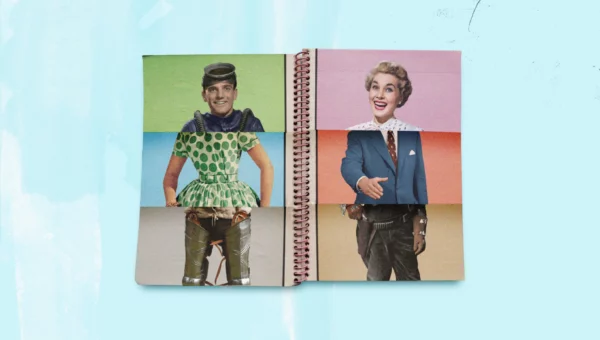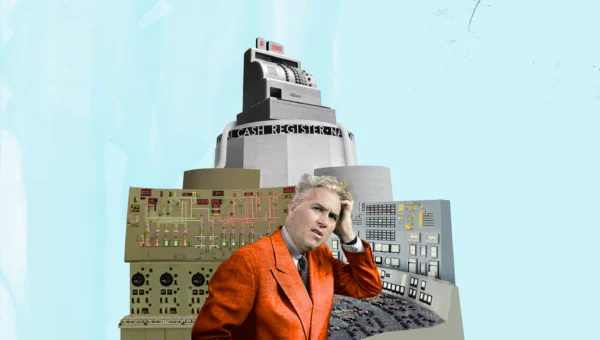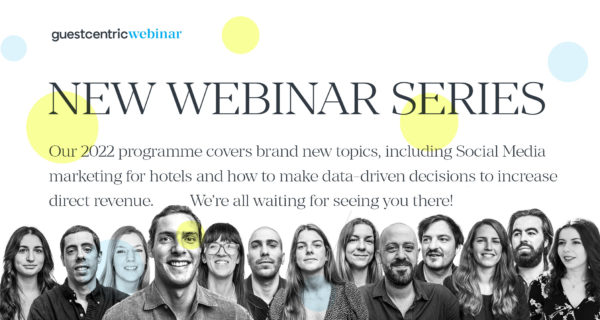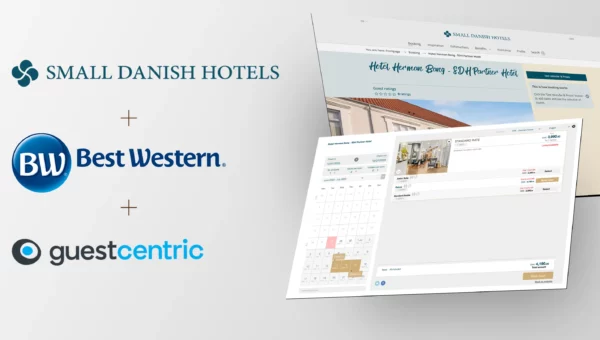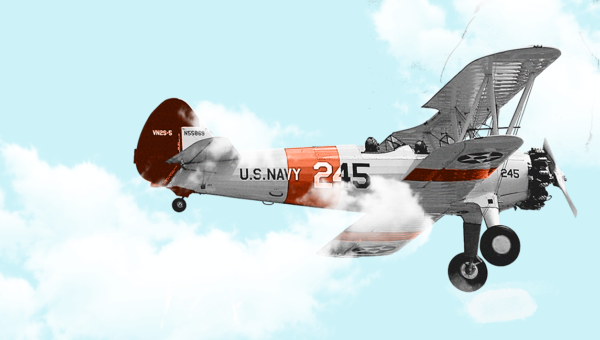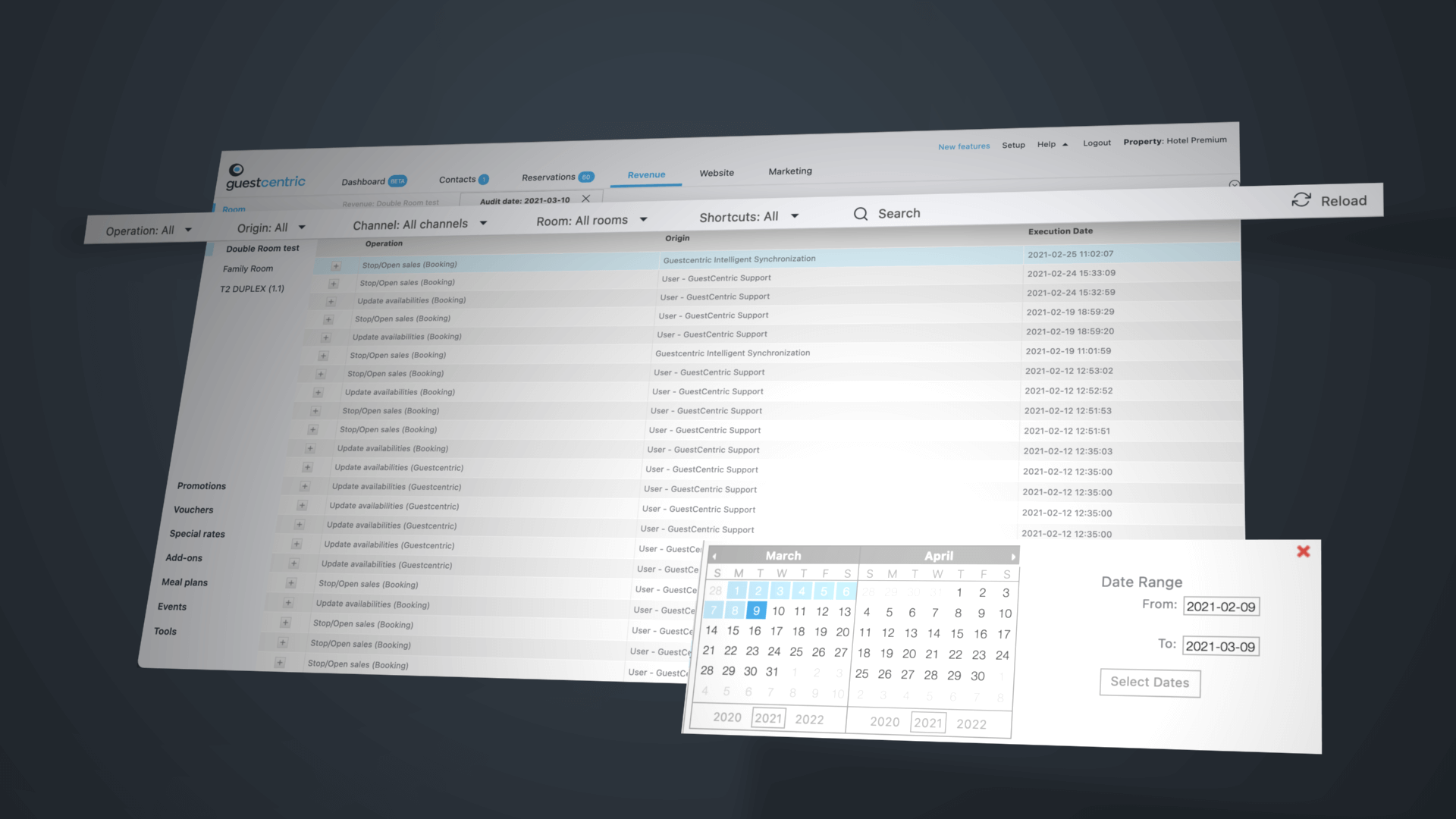Do you know your Hotel CRS has a Revenue Audit Button?
Reading Time: < 1 minuteTo help you better manage your hotel’s revenue, we have launched a smart audit feature on your Hotel CRS. It allows Hoteliers to select stay dates and review commercial activity.
With just a few clicks, Hoteliers can now select past or future dates directly from the Hotel CRS rates and availability calendar, and filter activity by ‘Reservations’, ‘Availability Updates’, and ‘Open/Stop Sales’. You can also apply these same audit features to your PMS or connected Channels.
In addition, you can also search for a specific reservation and audit it directly. The Hotel CRS audit feature will also give you instant visibility of any errors in your reservation, such as a misconfigured channel connection.
This feature is also available in the ‘Promotions’ area of the Hotel CRS. However, you can only select ‘Future Dates’ to ‘Open/Stop Sales’.
To learn more about how you can use this feature, please contact our team.