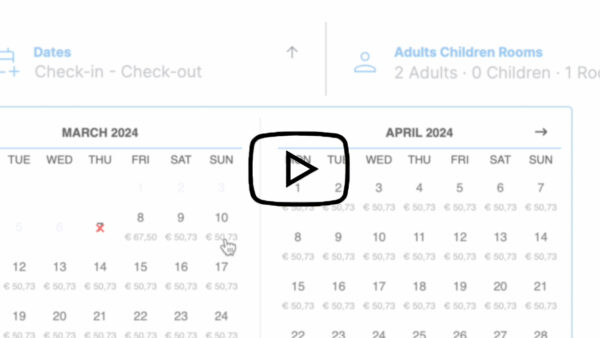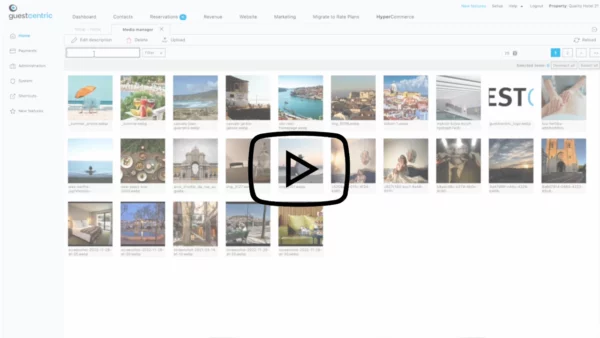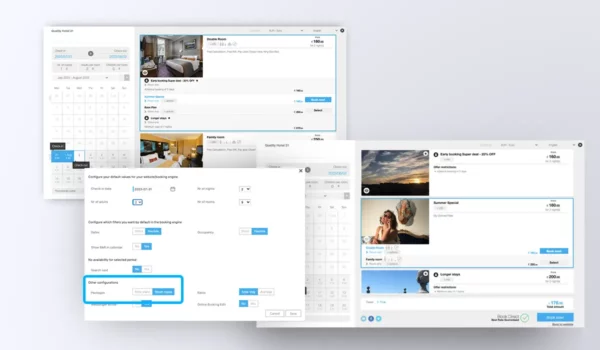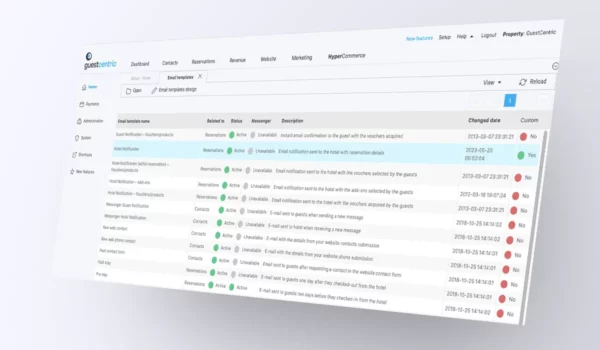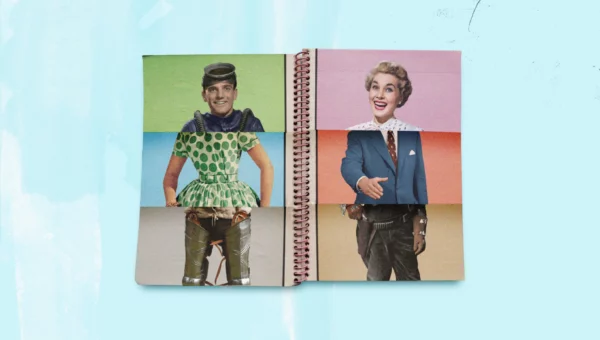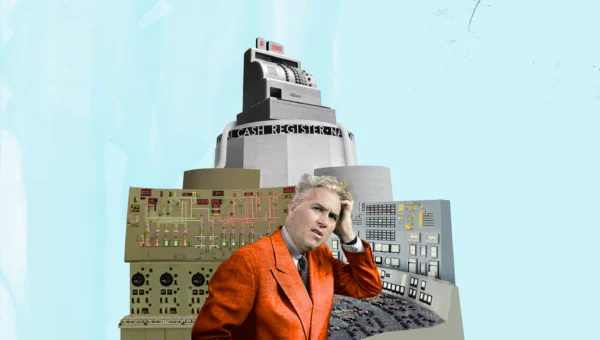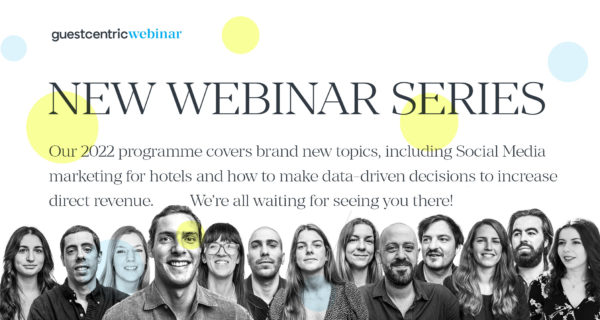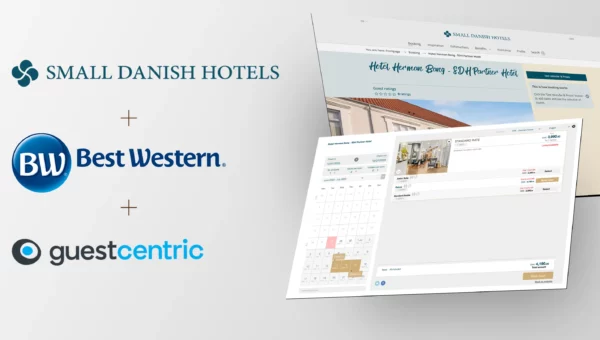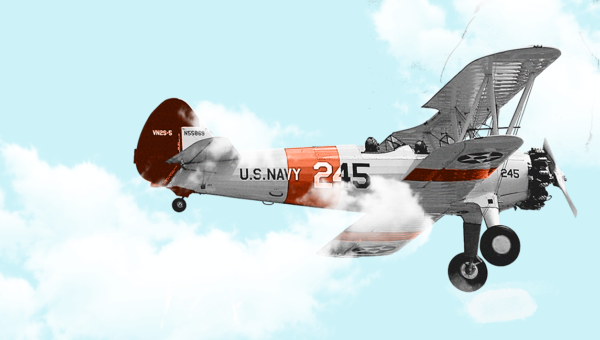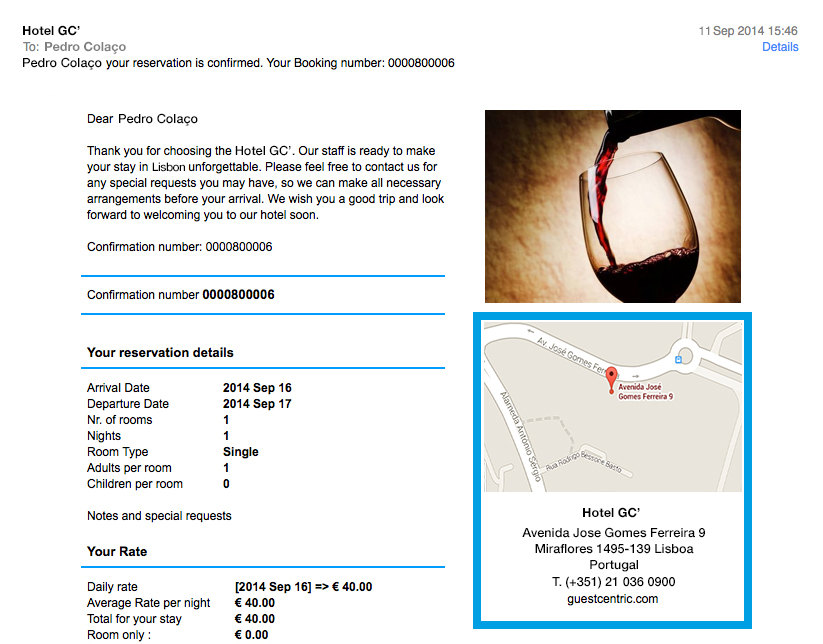Map and Address
Reading Time: < 1 minuteNow it is possible to choose if Map and Address of your hotel are shown in the email template.
This option can be found in the Edit Contacts/ Reservations general template tab (inside Email templates area). There, you will have a new collapsible pane Contact options where you can simply select which information will be shown on your email.
Also, the map image is linked to Google Maps, allowing the guest to open the map in a new tab, mark as favorite or get directions, enhancing the booking experience.